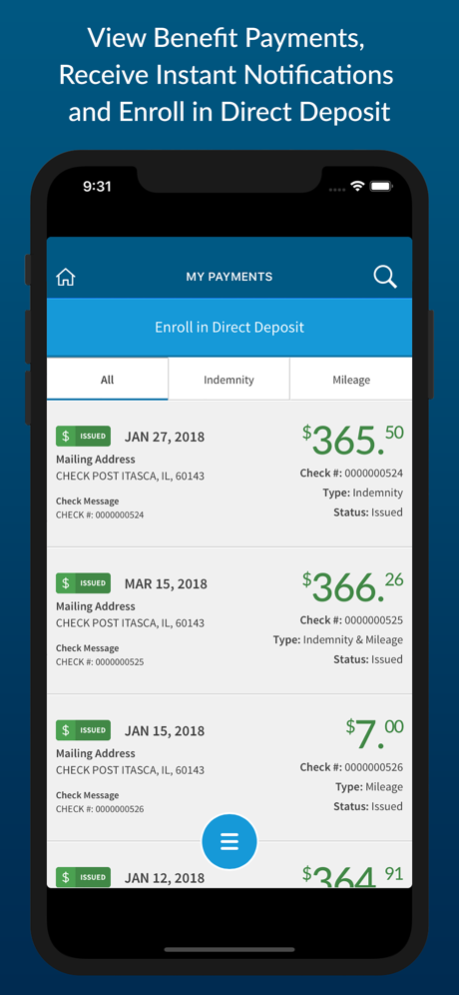GBGO mygbclaim 9.0.0
Continue to app
Free Version
Publisher Description
Great news! A new version of GBGO® mygbclaim app is now available from the App Store!
GBGO® mygbclaim helps users manage their claims anytime, anywhere from their smartphones. It provides the claim information users need, when they need it. It is easy to use, reliable, and secure. Some of the features/functions available to users are:
SMART bar - Access personalized messages, notifications, reminders, FAQs, and more
Payments - View benefit payments history, receive instant notifications when payments are issued and enroll in Direct Deposit.
Doctor Appointments - Track and manage your doctor appointments and receive friendly reminders on the SMARTbar.
Medical Cards - Access digital versions of the Medical Card and the Pharmacy card (Rx Card) with ‘one click’.
Claim Contacts - Search for medical providers and pharmacies with interactive driving directions and one click call option
Connect with your Resolution Manager – Call, email or attach and send reimbursement requests and doctor notes to your GB Resolution Manager with ‘one click’.
Report Released for Return to Work Date and request your Resolution Manager to update your contact information from the app.
FAQs - Get answers to frequently asked questions 24x7.
Share app feedback - we value your thoughts and suggestions
Experience the app in Spanish
To contact GB Technical Support, please email gbgo.support@gbtpa.com.
GBGO: Taking claims management mobile
Nov 8, 2023
Version 9.0.0
Improved provider search feature that will rank results.
About GBGO mygbclaim
GBGO mygbclaim is a free app for iOS published in the Health & Nutrition list of apps, part of Home & Hobby.
The company that develops GBGO mygbclaim is GALLAGHER BASSETT SERVICES INC. The latest version released by its developer is 9.0.0.
To install GBGO mygbclaim on your iOS device, just click the green Continue To App button above to start the installation process. The app is listed on our website since 2023-11-08 and was downloaded 0 times. We have already checked if the download link is safe, however for your own protection we recommend that you scan the downloaded app with your antivirus. Your antivirus may detect the GBGO mygbclaim as malware if the download link is broken.
How to install GBGO mygbclaim on your iOS device:
- Click on the Continue To App button on our website. This will redirect you to the App Store.
- Once the GBGO mygbclaim is shown in the iTunes listing of your iOS device, you can start its download and installation. Tap on the GET button to the right of the app to start downloading it.
- If you are not logged-in the iOS appstore app, you'll be prompted for your your Apple ID and/or password.
- After GBGO mygbclaim is downloaded, you'll see an INSTALL button to the right. Tap on it to start the actual installation of the iOS app.
- Once installation is finished you can tap on the OPEN button to start it. Its icon will also be added to your device home screen.